![]()
Hier & woanders
- Browserfreundlichkeit
- Warnungen vor Viren und Vandalen | Virus and Vandals Alerts
- Fragen des Linksrechts

- JavaScript
- Texte für das Internet schreiben
- Design Tips
- Farben | Colors
- Schriftarten, Sonderzeichen | Charsets
- Homepage Tools
- Cascading Style Sheets (CSS)
- Code- und Linksvalidierung
- The PING Command
- Grafik
- Anweisungen für Suchmaschinen
- Upload-Programme
- WWW FAQ (boutell.com)
![]()
FIGHT BACK AGAINST "SCUMWARE"
webmaster-resource.de, Newsletter-Archiv
![]()
Texte für das Internet schreiben
Für jedes Medium gibt es eine bestimmte Schreibweise. Im Internet zu publizieren stellt eine besondere Herausforderung für den Autor dar. Wenn wir einige Tipps für das Webwriting befolgen, können wir den Besuchern unserer Website das Lesen erleichtern.meinwebworker.de > Knowhow > Im Web schreiben
![]()
Design Tips
Allgemeine Überlegungen zum Page-Design
Appeal To Kids And Teens
Website Building Mistakes
Has your table content escaped and started floating randomly about
the page? Did your page content disappear entirely? Does your
MARQUEE not scroll? If you answered "yes" to any of these
questions, you've already found at least one of the ten easy ways
to break your Web page.
Ten Easy Ways To Break Your Web Page
Codestyle.org: Font Sampler
http://www.netmechanic.com/news/vol5/html_no11.htm
Accessibility
Tip: Pop-Up Windows And Accessibility
Codes for pop-up windows
HTML Tip: Defining Terms With HTML
![]()
Farben | Colors
216 FarbenFarben
Farbtafel
Hintergrundfarben
Hintergrundfarbe
Farben
Background Colorizer
Colored Cells
Fade Generator
Farben
![]()
Schriftarten, Sonderzeichen
ISO8859-1/HTML stuff
(A.J.Flavell & Glasgow University)
ISO8859-1/HTML reference
Checkliste für die Zeichencodierung in HTML
About ISO 8859-1
ISO 8859-1
ISO 8859-1 Table
The HTML Coded Character Set
Unicode-Tabelle
Special Characters - Sonderzeichen (ISO Entities)
HTML-Zeichenreferenz
Pfeile | Arrows:
Unicode-Zeichenbereich (hexadezimal) U+2190-U+21FF; genaue Code-Tabelle mit grafischer Zeichendarstellung
Mathematical Operators:
Unicode-Zeichenbereich (hexadezimal): U+2200-U+22FF; genaue Code-Tabelle mit grafischer Zeichendarstellung
Unicode Zeichenanzeige Ⅰ
Unicode ZeichenanzeigeⅡ
Web Glossary

Website Tip: Structure Directories For Easy Maintenance
![]()
Homepage Tools
website search technology courtesy FreeFind
all 4 homepages.de
Hier findet jeder Website-Betreiber und wer es noch werden will
nützliche Tipps für den Aufbau, die Gestaltung, die
Promotion und Vermarktung der eigenen Internet-Präsenz. Alle
Artikel sind auch für Anfänger gut verständlich,
bieten aber auch Interessantes für Profis. Aktuelle News,
Praxiswissen, Homepage-Tuning sowie kostenlose und werbefreie
Homepage-Tools.
http://www.meinwebworker.de
Wenn auf einer Internetseite HTML-Quelltext angezeigt werden soll...
| Letting visitors search your page. |
|---|
| Here is a very cool little script, published by Bravenet.com, that will allow your visitors
to search the page for specific words. If you have a lot of content
on your page, this can be a useful tool to help your visitors find
exactly what they are looking for. This would be especially useful
for technical documents or other lengthy pieces of text that
visitors would otherwise have to search through to find the term
they are really looking for. This first part of our function is the actual Javascript. It's always good practice to place your scripts within the <HEAD> tags of your page, but it's not necessary. Now that you have your script in place, you need a way for your
visitors to actually use it. We do this by adding an HTML form to
the page, so people can enter terms to search. As long as you have some content on your page, when you add the
script and form, it should seek out the other words on your
page. |
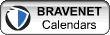
![[Bravenet.com GuestMaps]](http://www.gdgreiss.de/links/images/guestmapsbar2.gif)
Icon Archive
Short introduction to writing HTML
SELFHTML - Tutorial und Referenz für die Erstellung einer Internetpräsenz
Aktualisierung:
Dave Raggett's Introduction to HTML (basics) (W3C)
Dave Raggett's Introduction to HTML (advanced features) (W3C)
Dave Raggett's Introduction to HTML (styling) (W3C)
THE BARE BONES GUIDE TO HTML
Document formats used on the web
W3C Recommendation: HTML 4.01 References
Uni Hamburg: HTML-Kurs
Fern-Uni Hagen: HTML Specification (English)
WWW-Seiten gestalten (Martin-Luther-Universität Halle-Wittenberg, Universitätsrechenzentrum)
Einführung ins Internet
"Internet Explorer has turned us into spoiled scripters." webreference.com
Einführungen und längere Beiträge zum Webauthoring
online magazin: drweb.de
Website Tips: websitetips.com
Die Goldenen Regeln für schlechtes HTML (Stefan Karzauninkat)
HTML tip:Create relationships with LINK
Hypertext Transfer Protocol
META Tags Dictionary
![]()
Zwei Frames gleichzeitig laden
Bei der Verwendung von Frames stellt sich das Problem, dass man mit einem Link eigentlich nur ein Frame wechseln kann. Das folgende JavaScript lädt in zwei Frames eine neue Seite beim Klick auf den gegebenen Link. Bitte beachten Sie jedoch, dass JavaScript unter Umständen nicht jeder Nutzer aktiviert hat.In den HEAD-Container:
<script>
<!--
function ZweiFrames(URL,F1,URL2,F2)
{
parent.frames[F1].location.href=URL1;
parent.frames[F2].location.href=URL2;
}
//-->
</script>
In den BODY-Container:
<a href="javascript:ZweiFrames('[ZielURL1]',[Framename],'[ZielURL2]',[Framename])">
[Ihr Text]</a>
Mehr Wissen finden Sie unter: http://www.meinwebworker.de/?rubrik=knowhow&ref=nl
Break out of Frames! You may notice when you are browsing around on the internet, you click a link and the website that opens is inside of the previous website's frames. Sometimes this is by design, other times it's due to bad coding. You can make your page break out of another site's frames by including the following tag (make sure it's in every page of your site):
<META HTTP-EQUIV="Window-target" content="_top">
This will force your webpages to appear in their own window every time.
Using Web Standards in Your Web Pages
Browser Detection
http://www.webreference.com/programming/javascript/sniffing/HTML Tip:Controlling Table Size
HTML Tip: Say Boo To Ghost Cells
Some tables are haunted by ghost cells. These appear to be regular
table cells - except that you can't delete them or put content into
them. Ghost cells pop up in tables whose COLSPAN and ROWSPAN
attributes aren't set correctly.
Click here for details: http://www.netmechanic.com/news/vol5/html_no18.htm
HTML Tip:Be Careful When You Justify
HTML Tip: Wrapping Text Around Images
Favicon.de - alle Infos zu favicon.ico
![]()
DOM
- W3C: Document Object Model (DOM) Level 1
- W3C: Document Object Model (DOM) Level 2 Core Specification
- W3C: Document Object Model (DOM) Level 3 HTML Specification
- DOM Implementation and Scriptability (Mozilla.org)
- The Document Object Model in Mozilla
- The Document Object Model in Mozilla (Kopie)
- Test your browser on DOM 1 and DOM 2
![]()
Extensible Markup Language (XML)
Extensible Markup Language (XML) 1.0 (Second Edition); W3C Recommendation 2000-10-06
SELFHTML: XML als Definitionssprache für Auszeichnungssprachen
IBM developerWorks: XML
![]()
Cascading Style Sheets (CSS)
![]()
Code- und Linksvalidierung
| WebSite-Validation |
|
|
HTML & CSS validation (htmlvalidator.com)
Bobby (watchfire.com): test web pages and help expose and repair barriers to accessibility and encourage compliance with existing accessibility guidelines
Web Page Purifier (delorie.com)
Web Page Backward Compatibility Viewer (delorie.com)
Site Valet: Web Tools for Quality, Accessibility, Standards Compliance (htmlhelp.com)
WDG HTML Validator (htmlhelp.com)
![]()
PING
Theping Command
The
ping Command
»Internet connection speed refers to the data transfer rate from the Internet to your computer. Basically that means the amount of time it takes your computer to download a given amount of data. Internet connection speeds are usually measured in Kbps (kilobits per second, or thousands of bits per second) or KBps (kilobytes per second). Nowadays with the technological improvements in data transfer speeds, Internet connection speeds can also be measured in Mbps (megabits per second, or millions of bits per second) or MBps (megabytes per second). For example, if you had a 28.8K (28,800 bps) modem, then it would take at least 4 - 5 minutes to download a 1MB file. If you had digital subscriber line (DSL), the same 1MB file would take approximately 10 - 20 seconds.
The Internet is a global network, basically a vast grouping of computers transferring data to one another. Connection speeds will vary depending on many conditions such as the time of day and the amount of congestion on the Internet in general. When you request a Web page from a server on the Internet, both the request and the resulting page travel over a series of links that help comprise the Internet. Points between links are often referred to as "hops." So depending on the number of people connecting to our servers, the number of "hops" taken to get to our site, the quality of the connections between each hop to this site and various other factors, your Internet connection speed will always vary.« (http://us.mcafee.com/)
![]()
Grafik
Grafikformate im WWW
Cooltext.com
JPEG Optimizer
GIF Optimizer: Spinwave GIFCruncher
GIFWorks
.gif)
![]()
![[Feeling as a member of the SELF Community]](http://www.gdgreiss.de/links/images/selfcomm.jpg)
![[No ePatents!]](http://www.gdg-webtech.de/objekte/politik/InternetRecht/patent_banner468x62.png)